Out-of-State Work Location Request Electronic Form
The Out-of-State Work Location Request Form must be submitted for candidates or employees requesting to work in a state other than Alabama.
Accessing the Out-of-State Work Location Request Form:
The form is located on the HR Forms dashboard.
- Click on Form link Out of State Request Form:

- The Form will open to Requestor Information. The Requester Information will auto-populate. Click next.
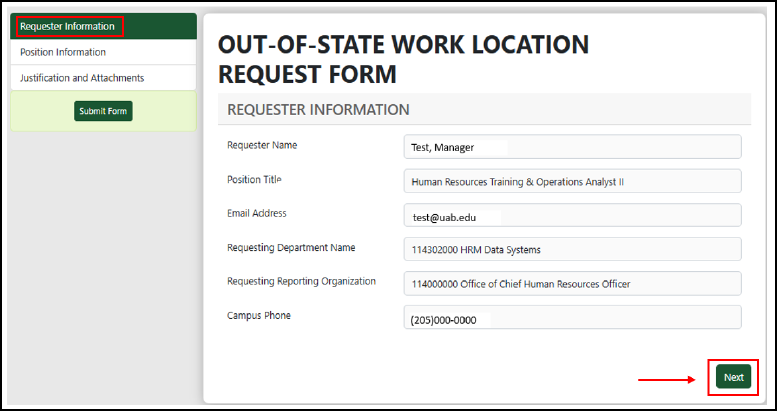
The Form will proceed to the Position Information section. Select the request type (Candidate or Current Employee) and complete the remaining fields. If "Current Employee" is selected, search by Blazer ID or name; the assignment details will auto-populate. Enter any additional required information, then click "Next."

The form will proceed to the Justification and Attachments section. Enter the business justification reason for request and add attachments. Submit Form.

The form will be submitted into workflow approval path for review/decision. Email notifications will be sent to requester and approvers.

