Email notifications will be sent to the requester and approvers of Out-of-State Work Location Request Forms.
How to Print an Out-of-State Request Form
Printing and downloading a copy:
- Click on the Form Link in the email notification:

- The Print View of the form will appear. You may print a copy or Save as PDF. Click Print:
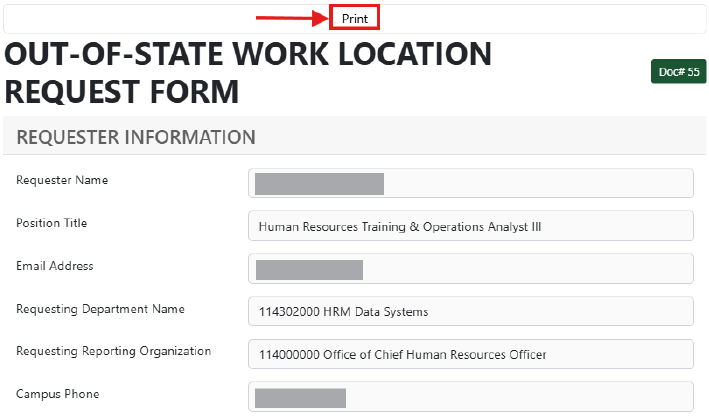
Select the Destination drop-down menu to choose your printer or to Save as a PDF. Click Save.

If a document was attached to the form, you may print or save a copy from the Print View. Click Attachment.


